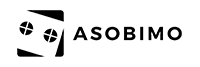FAQ
Registering and fees
How much does it cost to play AVABEL LUPINUS ?
AVABEL LUPINUS is free to download and play.
Please note that this does not include communication fees that incur while downloading the app or accessing the server for game play.
Some services will include paid contents and payment is required when using such services.
Please note that this does not include communication fees that incur while downloading the app or accessing the server for game play.
Some services will include paid contents and payment is required when using such services.
What is the system requirement for "Android(TM)" version AVABEL LUPINUS?
Please check the following details whether your device applies to Android version of Avabel LUPINUS.
▼Required Details
・Android 4.4 and later versions
Apps may not start or move when the above conditions do not meet.
Please note that even the device's OS version is updated to the latest,
there may be chances of not being able to play due to the device's system change although Android device provides to cutomize freely.
There may be unexpected issues that may not confirm from our company.
Please note that we cannot investigate or operate to fix the issue
if our company couldn't confirm the issue.
We recommend the following conditions when playing.
・CPU above Dual Core
・3GB and above RAM
・Open RAM 700MB and above
・Open Storage 1GB and above
・Connected to Wi-Fi
・End all unused apps
・Not connected to charger
└Long game-play while charging will heat up the device and will forcefully end the device.
*There may be chances of apps not being able to be played although the above conditions are met.
*Some campaigns opened in the site may not be able to join from Wi-Fi(R) only device.
*"Android" is a brand licensed to Google lnc.
▼Required Details
・Android 4.4 and later versions
Apps may not start or move when the above conditions do not meet.
Please note that even the device's OS version is updated to the latest,
there may be chances of not being able to play due to the device's system change although Android device provides to cutomize freely.
There may be unexpected issues that may not confirm from our company.
Please note that we cannot investigate or operate to fix the issue
if our company couldn't confirm the issue.
We recommend the following conditions when playing.
・CPU above Dual Core
・3GB and above RAM
・Open RAM 700MB and above
・Open Storage 1GB and above
・Connected to Wi-Fi
・End all unused apps
・Not connected to charger
└Long game-play while charging will heat up the device and will forcefully end the device.
*There may be chances of apps not being able to be played although the above conditions are met.
*Some campaigns opened in the site may not be able to join from Wi-Fi(R) only device.
*"Android" is a brand licensed to Google lnc.
What is the system requirement for "iOS(R)" version AVABEL LUPINUS ?
The iOS version of AVABEL LUPINUS is compatible with "iPhone 6 and later", "iPad 3rd Generation", and "iPad 4th Generation".
It is confirmed to run on iOS 7.0 and later, however it may not run properly on the environment other than those mentioned above.
*iOS device system also depends on factors other than the OS, such as hardware and software.
*It is recommended to be played on a device which are on sale in Japan.
*Please understand that it is not guaranteed to work on all devices that fulfill the conditions above.
*iOS is used under license from the United States and other countries of Cisco.
It is confirmed to run on iOS 7.0 and later, however it may not run properly on the environment other than those mentioned above.
*iOS device system also depends on factors other than the OS, such as hardware and software.
*It is recommended to be played on a device which are on sale in Japan.
*Please understand that it is not guaranteed to work on all devices that fulfill the conditions above.
*iOS is used under license from the United States and other countries of Cisco.
Forgot Google account (Gmail address) password
We are sorry but as we do not handle your Google account (Gmail address) password or other personal information, we are unable to provide you any specific information concerning your password.
Please contact Google directly for issues concerning password reset.
Please go to Google's recovery page directly by accessing the URL below:
https://www.google.com/accounts/recovery
*You will be moved to external website.
You can reset your password by answering your security question and filling in the corresponding items.
*"Google", "Android", and "Google", "Android" logos are registered Trademarks of Google Inc.
Please contact Google directly for issues concerning password reset.
Please go to Google's recovery page directly by accessing the URL below:
https://www.google.com/accounts/recovery
*You will be moved to external website.
You can reset your password by answering your security question and filling in the corresponding items.
*"Google", "Android", and "Google", "Android" logos are registered Trademarks of Google Inc.
The Gems and Monthly Tickets that I purchased do not become reflected in the game.
Please try the following if you experience the purchased items not being reflected.
-Google Play Store Method
1. Boot "Play Store".
2. Close the screen and boot "AVABEL LUPINUS" application.
-AVABEL LUPINUS "Shop" page Method
1. Boot "AVABEL LUPINUS"
2. Title Screen > Access "Shop"
If the Gems and Ticket status are still not reflected, please contact customer support from the Contact Form.
*Please do not change your Google Account while the issue above persist.
That could result in Gems or Monthly Tickets being granted to the other Account.
-Google Play Store Method
1. Boot "Play Store".
2. Close the screen and boot "AVABEL LUPINUS" application.
-AVABEL LUPINUS "Shop" page Method
1. Boot "AVABEL LUPINUS"
2. Title Screen > Access "Shop"
If the Gems and Ticket status are still not reflected, please contact customer support from the Contact Form.
*Please do not change your Google Account while the issue above persist.
That could result in Gems or Monthly Tickets being granted to the other Account.
Gems disappeared without any notice.
Please check your Gem purchase/use history by following steps below:
"Title screen" > "Menu" > "Official Site" > Scroll down to the bottom > "Magic Gem History"
Also, as stated in the Terms of Use and the Magic Gem Agreement, the "Gems" that can be used in the in-game Shop will be exchanged to an item "Miracle Water" after 180 days from purchase.
Example 1:
Purchased 10 Gems, and then purchased another 5 Gems after 80 days.
15 Gems are owned, and 10 Gems expire after another 100 days.
Example 2:
Purchased 10 Gems, and then consumed 5 Gems after 80 days.
The remaining 5 Gems will expire after another 100 days.
*Each Gems will be exchanged to "Miracle Water" after 180 days from purchase.
*Gems which are distributed as gifts will also be exchanged to "Miracle Water".
*The earlier purchased Gems will be consumed upon usage.
We recommend to use the Gems as early as possible to avoid expiration.
"Title screen" > "Menu" > "Official Site" > Scroll down to the bottom > "Magic Gem History"
Also, as stated in the Terms of Use and the Magic Gem Agreement, the "Gems" that can be used in the in-game Shop will be exchanged to an item "Miracle Water" after 180 days from purchase.
Example 1:
Purchased 10 Gems, and then purchased another 5 Gems after 80 days.
15 Gems are owned, and 10 Gems expire after another 100 days.
Example 2:
Purchased 10 Gems, and then consumed 5 Gems after 80 days.
The remaining 5 Gems will expire after another 100 days.
*Each Gems will be exchanged to "Miracle Water" after 180 days from purchase.
*Gems which are distributed as gifts will also be exchanged to "Miracle Water".
*The earlier purchased Gems will be consumed upon usage.
We recommend to use the Gems as early as possible to avoid expiration.
Can Quests be completed by using Gem(s)?
Players are able to complete certain Quests such as Release Quests by using Gem(s)
- Release Quests
-- 7 Gems for one floor release *Only three times a day to use
* Purchase limit for the Release Quests will be reset on 04:00 (JST).
* Item "Quest Guide" will be purchased and consumed at the moment the function is used.
* This function cannot be used to all Quests.
- Release Quests
-- 7 Gems for one floor release *Only three times a day to use
* Purchase limit for the Release Quests will be reset on 04:00 (JST).
* Item "Quest Guide" will be purchased and consumed at the moment the function is used.
* This function cannot be used to all Quests.
Gem(s) are not transferred/reflected to my account after I had purchased it.
If you purchased the Gem(s) and it does not reflect to your account, there is possibility that the matter is occurring by delay of your Gem(s) purchase payment process.
Please try the following steps to resend the "Gem(s) purchased record" to Apple Inc.
- Procedure to resend the purchase record
1. Boot the AVABEL LUPINUS application and Tap the "Shop" on title screen
2. Close the "Shop" page
If the issue does not resolve by taking above method, we kindly ask you to contact Apple Inc. with following sentence included in the content of inquiry.
- Purchase record is not reaching the AVABEL LUPINUS app
* Please contact Apple Inc. also in the case you wish for refund.
* ASOBIMO,Inc. does not handle Apple Inc.’s system to track purchase information from "Order Number” or “Receipt Number".
Please understand that we cannot provide support with those numbers.
Please try the following steps to resend the "Gem(s) purchased record" to Apple Inc.
- Procedure to resend the purchase record
1. Boot the AVABEL LUPINUS application and Tap the "Shop" on title screen
2. Close the "Shop" page
If the issue does not resolve by taking above method, we kindly ask you to contact Apple Inc. with following sentence included in the content of inquiry.
- Purchase record is not reaching the AVABEL LUPINUS app
* Please contact Apple Inc. also in the case you wish for refund.
* ASOBIMO,Inc. does not handle Apple Inc.’s system to track purchase information from "Order Number” or “Receipt Number".
Please understand that we cannot provide support with those numbers.
How can I cancel (unsubscribe) Monthly Tickets?
Please follow the steps below to cancel your Monthly Ticket.
- Cancel Procedure
[If you have purchased via Google Play]
Play Store > Touch the Menu icon > My account > Touch "CANCEL" on the Ticket you want to cancel in the Subscription field.
Notes:
-For "Google Play" payment, if you cancel Monthly Ticket within the applied month, you will be in a provisional cancel state. Your subscription will be officially canceled automatically on the next month when the Monthly Ticket expires.
-For "Google Wallet(TM)", if you cancel Monthly Ticket within the applied month, your subscription will be officially canceled automatically on the next month when the Monthly Ticket expires.
*"Android", "Google Wallet" and "Google Play" are registered Trademarks of Google Inc.
- Cancel Procedure
[If you have purchased via Google Play]
Play Store > Touch the Menu icon > My account > Touch "CANCEL" on the Ticket you want to cancel in the Subscription field.
Notes:
-For "Google Play" payment, if you cancel Monthly Ticket within the applied month, you will be in a provisional cancel state. Your subscription will be officially canceled automatically on the next month when the Monthly Ticket expires.
-For "Google Wallet(TM)", if you cancel Monthly Ticket within the applied month, your subscription will be officially canceled automatically on the next month when the Monthly Ticket expires.
*"Android", "Google Wallet" and "Google Play" are registered Trademarks of Google Inc.
Isn't there any payment method supported other than Credit Card?
Other than Credit Cards, the payment methods below are pokeilable.
[Other OS Device]
Payments supported by Google Wallet such as Google Play Gift Cards or carrier billing can be used for payment.
*Please contact Google Inc. if you need assistance with payment method.
[iOS Device]
iTunes Card can be used for payment.
*Please contact Apple Inc. If you need assistance with payment method.
[Other OS Device]
Payments supported by Google Wallet such as Google Play Gift Cards or carrier billing can be used for payment.
*Please contact Google Inc. if you need assistance with payment method.
[iOS Device]
iTunes Card can be used for payment.
*Please contact Apple Inc. If you need assistance with payment method.