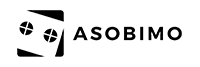FAQ
Others
When I play on my device it gets hot. Are there any ways to avoid this?
Like many other online games, AVABEL LUPINUS also consumes a lot of battery due to maintaining server connection.
Batteries tend to heat up when consumed while charging at the same time.
They also get hotter the more the battery is consumed.
Overheating may be reduced if you play when your mobile device is fully charged or play on a "Wi-Fi(R)" connection.
*"Wi-Fi" is a Trademark of Wi-Fi Alliance.
Batteries tend to heat up when consumed while charging at the same time.
They also get hotter the more the battery is consumed.
Overheating may be reduced if you play when your mobile device is fully charged or play on a "Wi-Fi(R)" connection.
*"Wi-Fi" is a Trademark of Wi-Fi Alliance.
Can you do anything about the game being so slow and laggy?
We suggest changing some settings. (examples below)
1. From Title screen, tap "Menu"
2. Tap "Options"
-- Set the "Render Lv" to Lo. or Med.
-- Set the "Displayed Number" to Sm. or Med.
-- Set the "Displayed area" to Sm.
Turning off the BGM and Voice also may have some effect.
Moving to a channel with less players will also have some effect.
1. From Title screen, tap "Menu"
2. Tap "Options"
-- Set the "Render Lv" to Lo. or Med.
-- Set the "Displayed Number" to Sm. or Med.
-- Set the "Displayed area" to Sm.
Turning off the BGM and Voice also may have some effect.
Moving to a channel with less players will also have some effect.
What is a penalty?
AVABEL LUPINUS is a game where you can enjoy adventures with others, but there are rules to go by for all players to enjoy themselves.
By going against these rules, penalties will be applied.
Rules for AVABEL LUPINUS are agreed to upon signing up, but to put it simply, we prohibit such things as verbal abuse, harassment, fraud, etc. that may cause discomfort to people.
You can review details of our penalty policy by checking the Penalties Policy page.
-AVABEL LUPINUS Official Website Penalties Policy
http://pokebelonline.com/outline/penalty/
For everyone to enjoy playing AVABEL LUPINUS, please read through these policies carefully prior to play.
By going against these rules, penalties will be applied.
Rules for AVABEL LUPINUS are agreed to upon signing up, but to put it simply, we prohibit such things as verbal abuse, harassment, fraud, etc. that may cause discomfort to people.
You can review details of our penalty policy by checking the Penalties Policy page.
-AVABEL LUPINUS Official Website Penalties Policy
http://pokebelonline.com/outline/penalty/
For everyone to enjoy playing AVABEL LUPINUS, please read through these policies carefully prior to play.
AVABEL LUPINUS cannot be updated with message being displayed.
If the message saying "the app version is not the latest" is displayed, there is a possibility that the AVABEL LUPINUS application in your device is the old version.
- How to confirm Application Update
1. Device home screen > "Apps" > "Store" > tap "AVABEL LUPINUS"
*"Update" button is displayed if there is an update.
Please tap the button and update.
If the update info is not reaching the App Store, please follow the procedure below.
- How to receive App Update
1. Home screen > "Apps" > "Store" > tap "Update" in the menu button on the center of bottom screen
*If the update info is not reflected to the store, please repeat the "confirm procedure" and "receive procedure".
- How to confirm Application Update
1. Device home screen > "Apps" > "Store" > tap "AVABEL LUPINUS"
*"Update" button is displayed if there is an update.
Please tap the button and update.
If the update info is not reaching the App Store, please follow the procedure below.
- How to receive App Update
1. Home screen > "Apps" > "Store" > tap "Update" in the menu button on the center of bottom screen
*If the update info is not reflected to the store, please repeat the "confirm procedure" and "receive procedure".